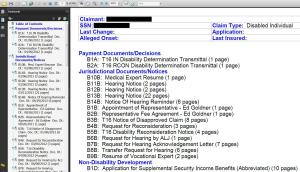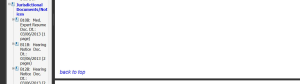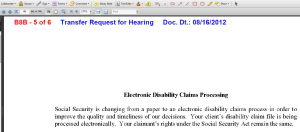Converter information
Features
Are you using the Agency TIFF product for your practice? You know, the one with the Menu and the little files you have to go into, read, can’t take notes, then get out of it? How difficult is it to read an entire file in that format? What if you had a software program that converted that menu driven system into one long PDF that you could read from end to end like a paper file, print out easily if you would like, and make notes you could get back to that are linked to a particular exhibit page? Go to an exact page in the entire file in seconds? That is what conversion to a PDF file does. Download Atlasware and try it for free. Once you start, you will never go back.
Here is what is makes Atlasware unique and superior.
The first page of every Atlasware converted file is a HYPERLINKED INDEX. Click an exhibit and it will take you to the first page of the exhibit. Click a bookmark and it will do the same thing. With this new feature and the BACK TO TOP button on every page of the file. You may never use the bookmarks again.
Below is an example of the BACK TO TOP button at the bottom of every page in an Atlasware converted PDF file. One click and you are back to the first page of the file that contains the hyperlinked exhibit list. That first page, by the way, makes it really easy for you to print out an exhbit list for the claim from Adobe if you are so inclined.
Below is an example of the HEADERS on each page of the Atlasware converted Social Security EDIB disk or downloaded file. As you can see, the specialized pagination from the EDIB disk or the downloaded file is reflected in the number block. You need only type the page number and you will get to where you need to go faster than any ALJ can move on their internal system. This will work with any Adobe available from SS, you only get the (364-375) nomenclature. When the judge wants to go to F3-137, it takes a while. This is instantaneous and faster than the judge can move in his JAVA application.